Sharper Image SR277 Specifications
Browse online or download Specifications for Soundbar speakers Sharper Image SR277. Sharper Image SR277 Specifications User Manual
Summary of Contents
900MHz OutdoorWireless SpeakersSR277 InstructionsRead and save these instructions.
No Sound•Ensure the AC adapter is securely plugged into the wall outlet and the transmitterDC IN jack.•Ensure the speaker POWER button is in the ON po
11WARNING:Changes or modifications to this unit not expressly approved by the party respon-sible for compliance could void the user’s authority to ope
This warranty covers any defects in materials or workmanship, with the exceptions stated below.How Long Coverage LastsThis warranty runs for 90 days f
Warnings...4Battery Precautions ...
•To avoid electric shock, do not handle the transmitter base or AC adapters withwet hands.•Do not attempt to repair or modify this unit.•Do not use at
•Operating distance up to 150 feet.•RF transmission travels freely through walls, floors and other solid objects.•Auto on/off function.•Auto tuning fu
Speaker ReceiversRemoteParts Identification6Battery CompartmentDC In JackPowerOn/OffButtonVolume +/-ButtonsAuto TuneButtonPower IndicatorBass BoostBut
1. To operate the transmitter base, slide the antenna tube over the antenna wireuntil it connects with the base.2. Plug the included AC adapter into
1. To switch on the speakers, press the ON/OFF button located on the frontpanel of each speaker. A blue power LED illuminates. Power may also beswitc
Note: •When transmitting over long distances, the audio signal becomes weaker andinterference increases.•If the source signal is too weak for receptio

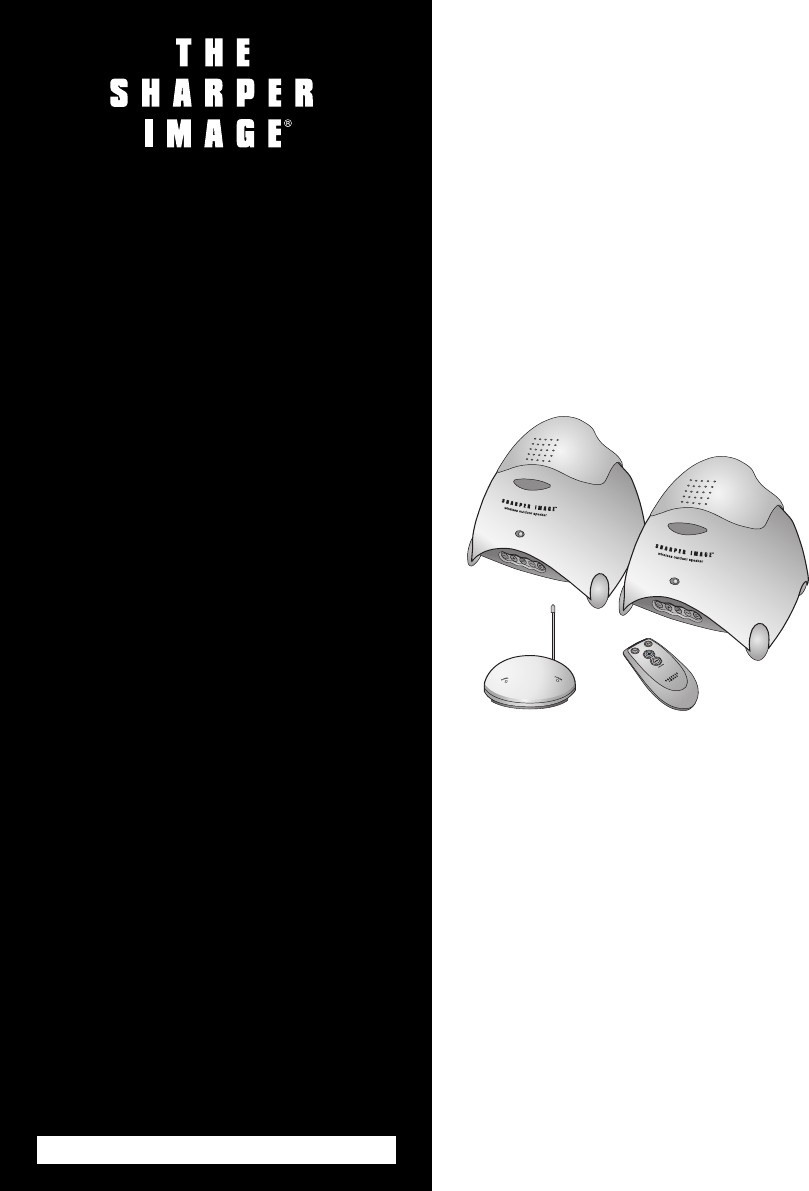








Comments to this Manuals